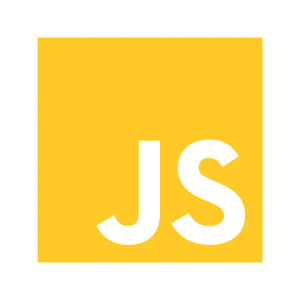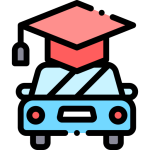Javascript Shorthand Techniques must know
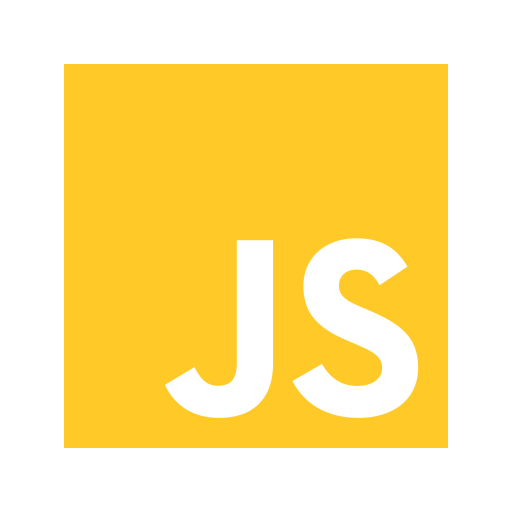
Shorthand techniques are useful when we have to shorten our code length and keep our code base clean and tidy. It also saves some of our coding time.
1. Ternary Operator
We can write if..else statement in single line of code as follows.
Longhand
const a = 3;
let result;
if(a > 5){
result = 'Greater than 5';
}
else{
result = 'Less than 5';
}
Keep it short..
const result = a > 5 ? 'Greater than 5':'Less than 5';
We can also nest if statements.
const result = a > 5 ? 'Greater than 5': a < 5 ?'Less than 5':'Equals to 5';
2. Declaring Variables
We define few or many variables as per requirements in the beginning of the functions. Shorthand method can save us lots of time and space when declaring multiple variables as the same time.
Longhand
let a = 1;
let b = 2;
let c;
let d;
In single line?
let a = 1, b = 2, c, d;
3. If Checks
When doing checks for true or false, assignment operators can be omitted.
Longhand
// check if true
if(a === true) {
// do something
}
// likewise check if false
if(a !== true){
// do some other things
}
Shorthand
// check if true
if(a) {
// do something
}
// likewise check if false
if(!a){
// do some other thing
}
4. For Loop
This is really handy in for loops operations
Longhand
const subjects = ['History','Geography','Maths','Science'];
for(let i = 0; i < subjects.length; i++)
Shorthand
for(let subject in subjects)
// OR to access index only
for(let index in subjects)
// OR to access keys in objects
const book = {name:'Book 1', price:'$20'}
for (let key in book)
console.log(key) // output: name, price
5. Short-circuit Evaluation
Assigning a default value to a variable if the intended parameter is null or undefined, we either set the default value to variable first and check the condition to reassign value to the variable. OR we declare a variable, check intended parameter is not null or not undefined and assign value to variable, else assign default value to the variable.
Longhand
let price = 0;
if(book.price){
price = book.price;
}
// OR
let price;
if(book.price){
price = book.price;
}
else{
price = 0;
}
Single liner…
let price = book.price || 0;
6. Decimal Base Exponents
We can write numbers without trailing zeros like, 1e6, which essentially mens 1 followed by 6 zeros (i.e. 1,000,000).
Longhand
for (let a = 0; a < 1000000; a++) {}
Shorthand
for (let a = 0; a < 1e6; a++) {}
// 1e0 = 1
// 1e1 = 10
// 1e2 = 100
// 1e3 = 1000
// 1e4 = 10000
// 1e5 = 100000
7. Object Property
Defining object literals/keys in JS is much easy. It is even more easier the ES6 way. It is useful when variable name is same as the object key.
Longhand
const name = 'Book 1', price = 20;
const book = { name:name, price:price };
In one line..
const book = { name, price };
8. Shorthand Arrow Functions
Defining functions are easy to read and write in their form, but tends to become bit confusing once we start nesting them with other functions.
Longhand
function greet(name) {
console.log('Hello', name);
}
setTimeout(function() {
console.log('Loaded!')
}, 2000);
books.forEach(function(book) {
console.log(book);
});
Shorthand
greet = name = console.log('Hello', name);
setTimeout(() => console.log('Loaded'), 2000);
books.forEach(book => console.log(book));
9. Implicit Return
Return is a keyword used to return the final result of the function. Arrow function with a single statement will implicitly return the result, for which we have to omit the curly braces ({}) to be able to omit return keyword.
Longhand
function multiply(a,b){
return a * b;
}
Shorthand
multiply = (a,b) => (
a * b
)
10. Default Function Parameter Values
We can use if statements to assign default values for the function parameters. ES6 lets us define the default values in the function declaration itself.
Longhand
function area(l, b) {
if (l === undefined)
l = 1;
if (b === undefined)
b = 1;
return l * b;
}
Shorthand
area = (l = 1, b = 1) => ( l * b );
area(2,4) // output: 8
area(4) // output: 4
11. String Concatenate
In JS, we use ‘ + ‘ operator to concatenate multiple variables or strings into a single string. It is easy until you have limited number of variables to concatenate. ES6 gives an easy way to do so, no matter how many variables we have to concatenate, by using backticks (`), and ${} to enclose our variables.
Longhand
const message = "Good Morning " + salutation + ' ' + firstname + ' ' + lastname;
const url = 'https://' + host + ':' + port + '/';
Shorthand
const message = `Good Morning ${salutation} ${firstname} ${lastname}`;
const url = `https://${host}:${post}/`;
12. Multi-line String
We usually write multi-line strings in js using concatenate operator ‘ + ‘. We can do it in an easy with backticks.
Longhand
const message = 'Hello \n\t'
+ 'Lorem ipsum dolor sit amet, consetetur sadipscing elitr,\n\t'
+ 'sed diam nonumy eirmod tempor invidunt ut labore et dolore \n\t'
+ 'magna aliquyam erat, sed diam voluptua. At vero eos et accusam et\n\t'
+ 'justo duo dolores et ea rebum. Stet clita kasd gubergren.'
Shorthand
const message = `Hello
Lorem ipsum dolor sit amet, consetetur sadipscing elitr,
sed diam nonumy eirmod tempor invidunt ut labore et dolore
magna aliquyam erat, sed diam voluptua. At vero eos et accusam et
justo duo dolores et ea rebum. Stet clita kasd gubergren.`
13. Array.find
We usually go for for loop if we ever have to find any value from the array of objects. ES6 made it easy with find()
Longhand
const books = [
{name:'Book 1',price:20},
{name:'Book 2',price:50}
{name:'Book 3',price:34}
]
function findBook(price) {
for(let i = 0; i < books.length; i++) {
if(books[i].price === price) {
return books[i];
}
}
}
Shorthand
book = books.find(book => book.price === 50);
console.log(book); // { name: 'Book 2', price: 50 }
14. Exponent Power
We usually use JS Math for exponent power functions.
Longhand
Math.pow(2,3); //8
Math.pow(3,3); //27
Math.pow(2,6); //64
Shorthand
2**3 // 8
3**3 // 27
2**6 // 64
15. Converting a string to Number
At different point of our projects, we sometimes receive data in String format where we need the data in Numeric format. For such cases, we can perform quick data format conversion.
Longhand
const age = parseInt("24");
const price = parseFloat("100.03");
Shorthand
const age = +"24"; // converts to int data type
const price = +"100.03"; // converts to float data type